HTML/CSS
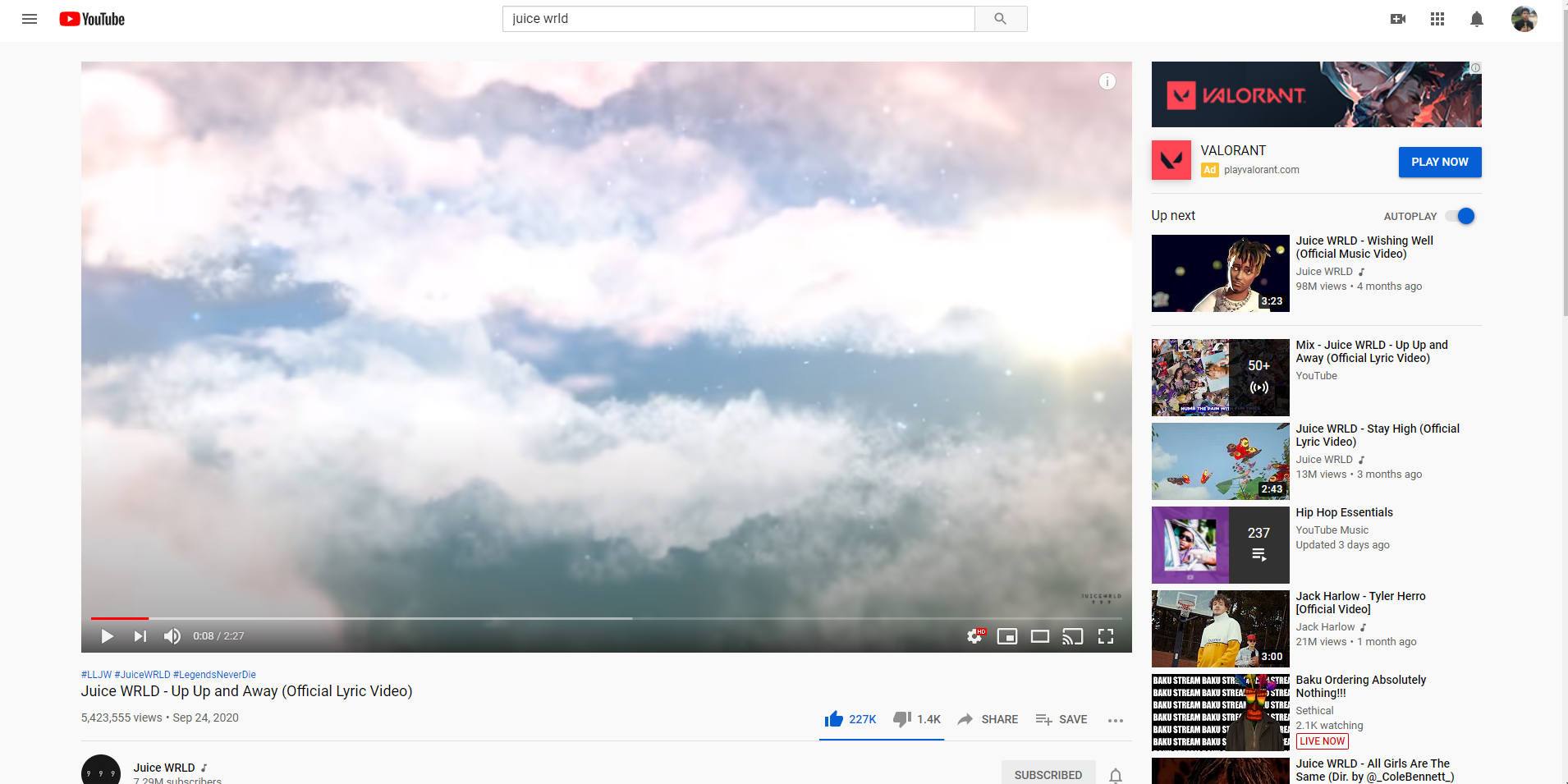
1) Start by locating the YouTube video you would like to embed into your website.

2) Locate and click the "SHARE" button below the video

3) Click "Embed"

4) Copy the Given Iframe Tag

5) Insert the Tag Wherever you Would Like in your HTML File
As Shown Above, the Video was Successfully Embedded into the Website Using the Provided Steps. I Hope This Helps You!